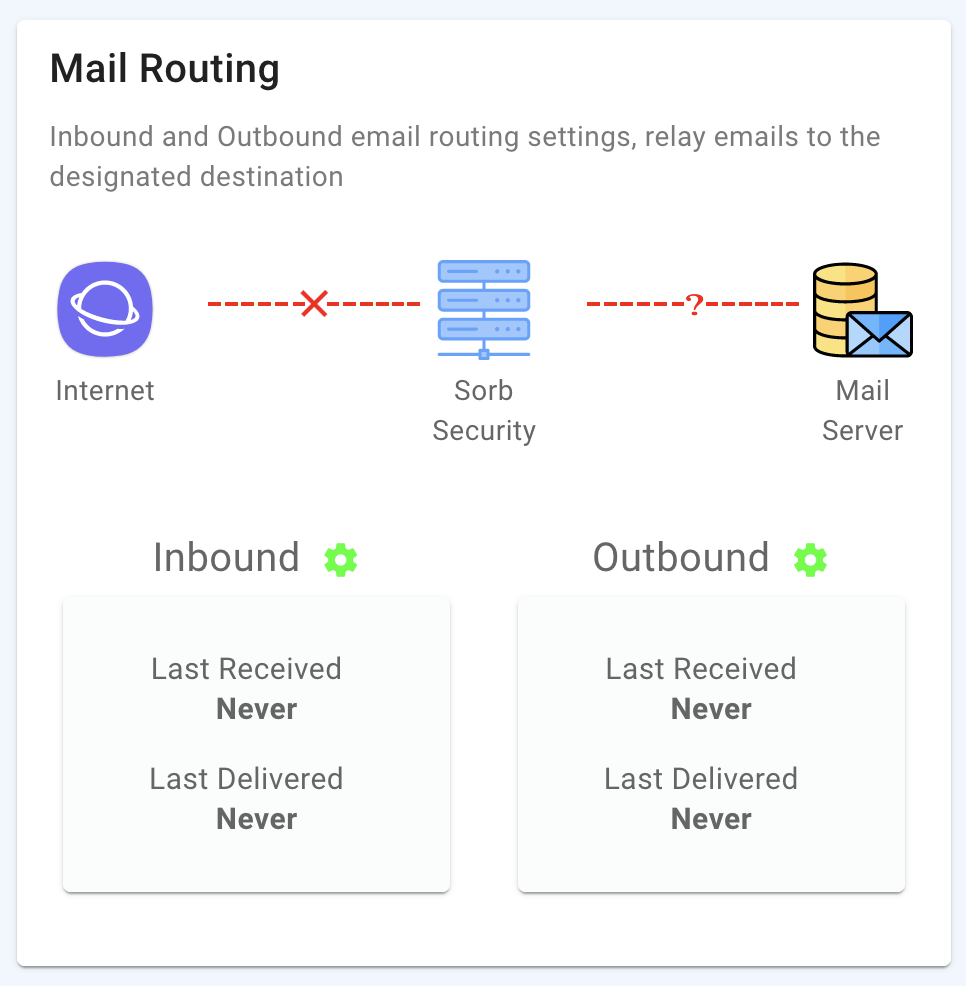Integration with SorbSecurity Cloud Email Security
1. Obtain the MX FQDN for your tenant to be configured on your DNS server
SCES:
mx1-sces.sorbsecurity.com
mx2-sces.sorbsecurity.com
2. Configure next hop on Sorb Admin Portal
SCES:
https://admin.sorbsecurity.com
Location: Mail Routing -> Inbound
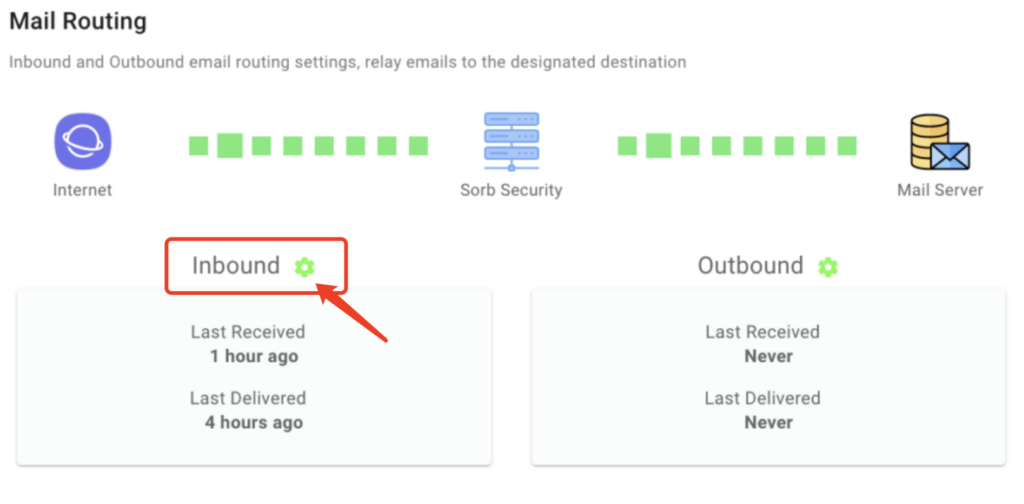
Note: We support customize routing policy that you can configure for a single user or a group of users to another destination(s).
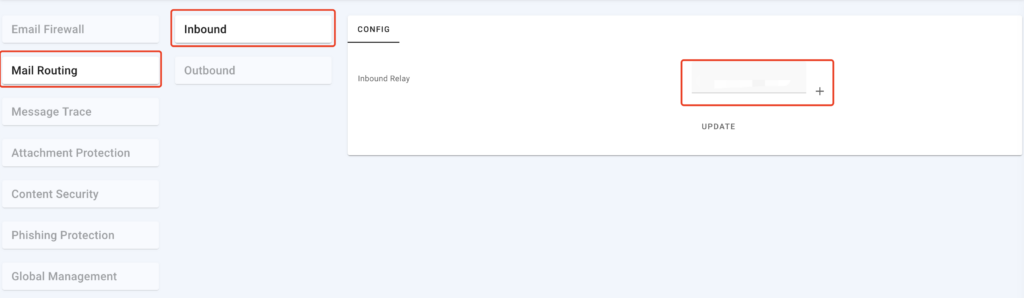
Note: By default, we use port 25 for the next hope. Unless, you configure the specific port to be used. i.e. nexthop.sorbsecurity.com:2525
3. Update the DNS records on your Domain Name Service Provider.
3.1 Add the following 2 MX records
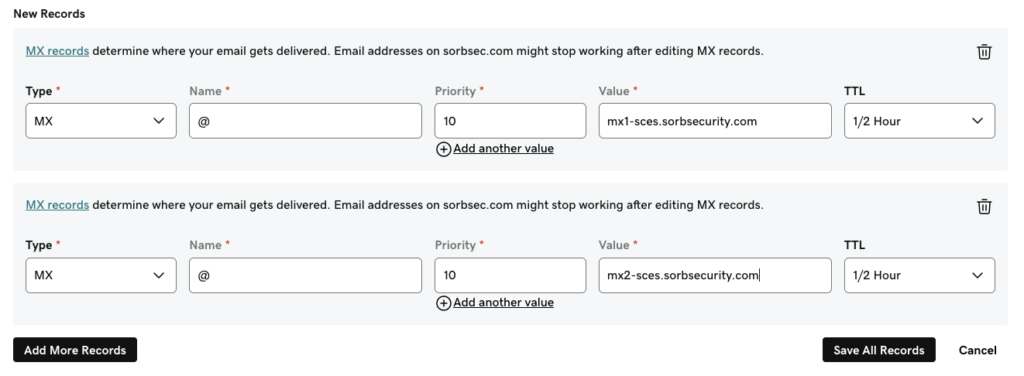
3.2 Remove the old MX records
3.3 Add TXT record same as below
v=spf1 include:spf.sorbsecurity.com ~all4. Highly recommend to whitelist our Cloud Egress IP ranges on the next hop (G-Suites/Google Workspace, O365, Zimbra, Zoho and etc.)
IP Addresses can be found in Connection Details
5. Monitor and verify the traffic hitting Sorb and route to your mail servers on the admin portal.
SCES:
https://admin.sorbsecurity.com
Mail Flow Working as expected:
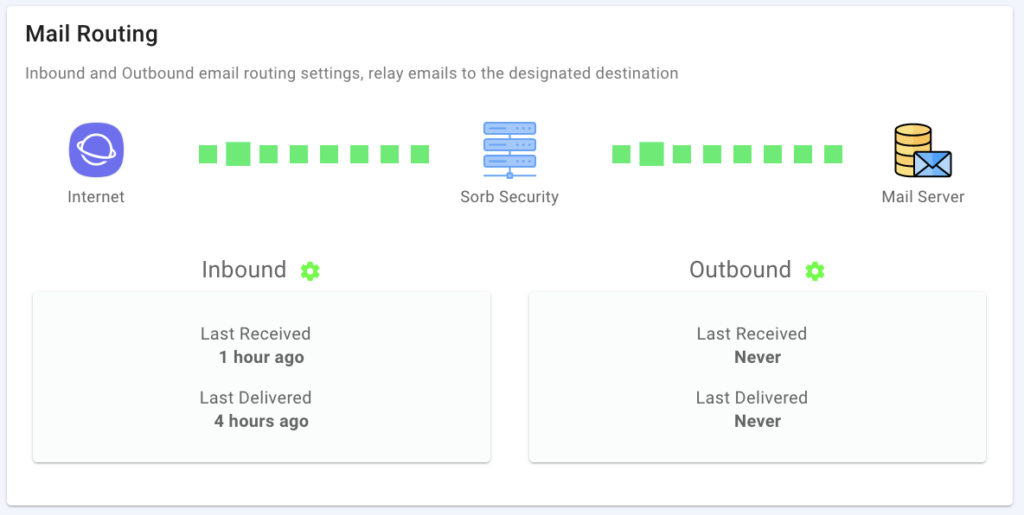
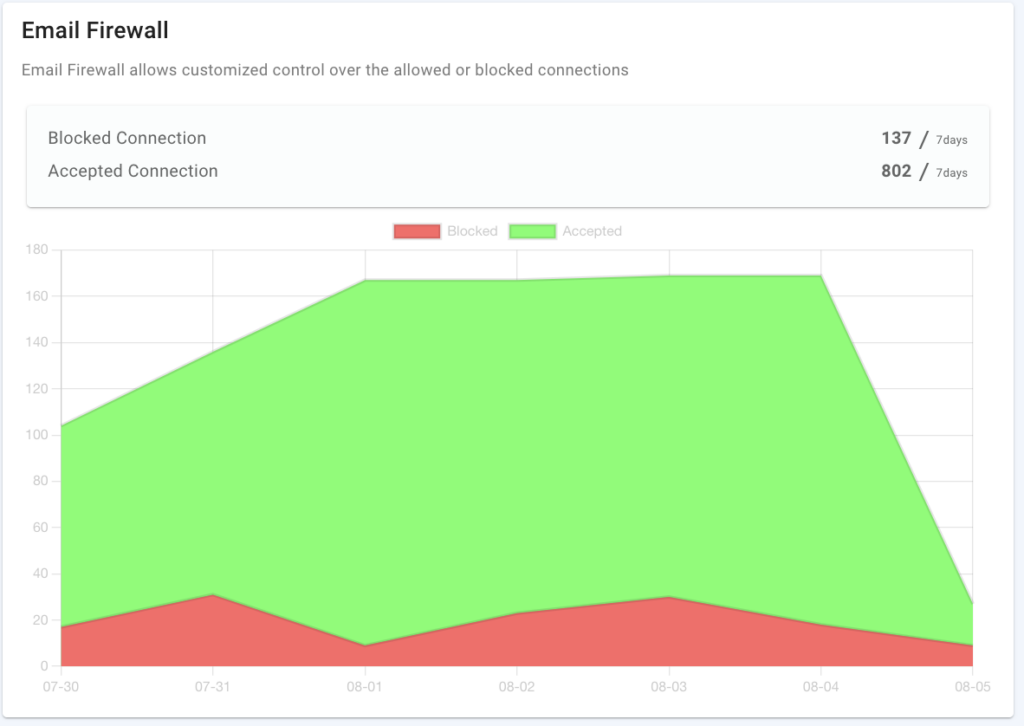
Traffic is not seen