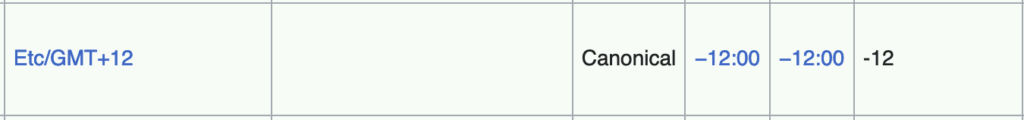How to configure Timezone on SCES
Sorb Security Cloud Email Security(SCES) is friendly to world wide customers. In order to review the timestamp of logs in your own local timezone. You will have to choose one yourself.
Please open the admin portal, choose your domain or domain group at the top, then explore to Administration -> Timezone as showing below,
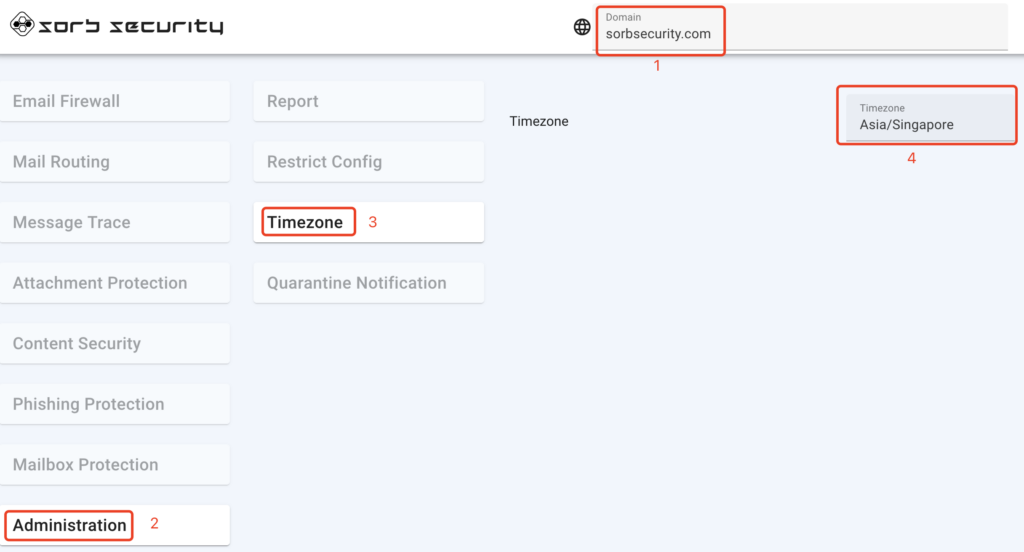
Understanding of timezone list,
https://en.wikipedia.org/wiki/List_of_tz_database_time_zones
Note:
ETC/GMT+12 is different from UTC+1. ETC/GMT+12 means UTC-12 as shown in the page from Wikipedia. Please do take a note on it.